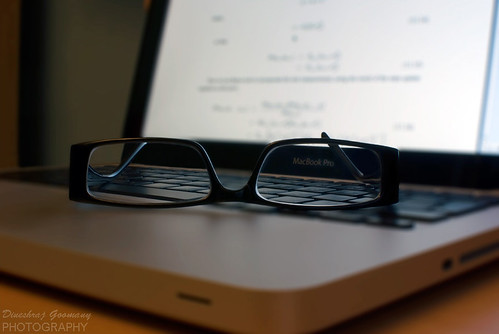
When shopping online you will have encountered two types of checkouts: single page and multi-page. So which is best? On top of thinking about what is best for customers you also have to ask yourself what’s best for the business. The two aren’t always the same and different businesses prefer different systems.
Quite often the decision on which system to use is based on which brings in the most sales. However, the bane of all computer users – the computer crash – has to be taken into account. This guide will explain the differences between the two types of checkouts and show you the positives and negatives of each for the user and the retailer…
The Difference
The differences between one-page and multi-page checkouts are relatively simple. Single-page checkouts are when all the fields you have to fill in, such as address, card details and so on, are displayed on one page. Multi-page checkouts are where only one or a few fields are on each page, with the user often clicking to move to the next section.
These differences make each system unique. For example, multi-page checkouts will highlight any mistakes you may have made as you go, whereas one-page checkouts will highlight them all at the end. This example benefits customers and businesses differently, as do many other features.
What’s Best for Customers?
Customers tend to like things as simple as possible. The one-page system allows you to see everything you have filled out in one go, making it easy for you to see if your information all adds up. The multi-page system doesn’t give you an opportunity to double check something you entered previously without hitting the back button, which can be frustrating.
One-page systems allow you to check all of your information in one quick scan before submitting it. This makes it more likely for you to pick up on a small error.
The multi-page system on the other hand does allow customers to see a clear step-by-step list of which sections they have completed. It won’t allow you to move on until all your information is added and validated. This way does provide you with peace of mind.
What’s Best for Businesses?
The one-page checkout might appear simpler on the surface but multi-page systems have hidden benefits. Saving your information between sections and pages means that the computer and the company can back up that information. This means that if there is a crash at either end you can resume your shopping where you left off.
This creates a safety net for the customer and allows the business to keep as many potential sales as possible. After all, sales are important! This is where a difficult question arises for businesses. Recent tests, such as the A/B test carried out by GetElastic, have shown that you get fewer drop-outs (people walking away from a purchase) if the single page system is used.
So do businesses gamble on there not being a technological failure or do they risk customers dropping out whilst they wait for pages to load up?
The Verdict
People and businesses will always have different preferences. The key is finding the best compromise. On balance it would appear that the best way forward is the one-page checkout system. Technology is a big part of our lives but it must be remembered that the customer is always right. If the test results are showing that online shoppers prefer the single-page system and are more put-off by the multi-page method then the choice is clear.
Something we can draw from this is that someone should ask the customers what they prefer and not just guess by our behaviour. If you have had any good or bad experiences with one page or multi-page checkouts then please leave your comments in the box below.
Featured images:
Doug Walton regularly shops online and has used both single page and multi-page checkouts, so which is best? Apart from this guide he can recommend the GKBC Creative Academy.