HTML Color Chart: Visually Choose Colors
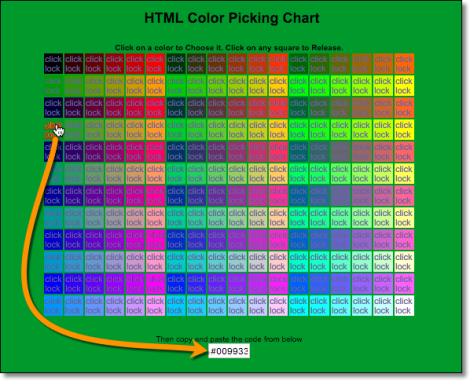
Colors in HTML are determined by six digit codes following the # symbol in HTML code. This chart allows you to see both the color and the six digit code (that code appears in the small text box below the chart). To see the codes, you must click on a color to lock it, then copy and paste that code from the text box into your HTML document. To release the color and enable changes, click on any square and find another by hovering your mouse over another color. To see the new code in the box, click on that new color and you’ll see the new code in the text box below the chart.