404 error Traffic Theft in Internet Explorer
Did you know … Microsoft’s IE Browser is stealing your 404 traffic!
by Stephen Mahaney
…article reprinted with permission from Search Engine News
Surprised? …you shouldn’t be. Slowly but surely the hidden agenda behind Microsoft’s IE browser is being revealed — to funnel as much OPT into the clutches of Microsoft’s Network (MSN) as possible.
What’s OPT? …Other People’s Traffic, of course. True to form, the latest IE browser is configured to skim away your average site’s 404 traffic.
- your site visitor misspells a URL, or
- follows a broken link to your site, or
- comes looking for a page that’s been moved, deleted or replaced.
…and whenever any of these happen the browser hijacks the visitor away in hopes they’ll click a link that takes them to Microsoft’s page. It happens in all Microsoft IE browsers Version 5.0 or better — which, of course, is what 70-80% of all Internet users are using!
Here’s how they do it…
Unless your site’s 404 error page is configured just right, the Microsoft IE browser delivers it’s own 404 error page complete with a Search link that goes to Microsoft’s MSN Search – does the page below look familiar?
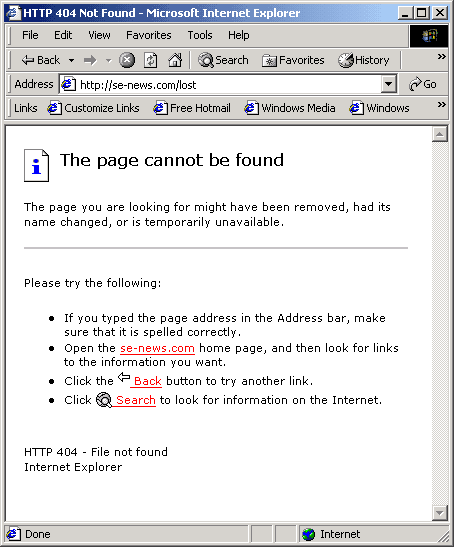
Thoughtful? …we think NOT!
Here’s what should be happening with your 404 traffic
Your site visitor is supposed to see your 404 Page with a choice of your links. Smart sites redirect their 404 traffic to the home page or site map. Another smart strategy is to offer an on-site search option. I’m sure you’ll agree, all of these are better choices when compared to giving MSN a shot at your visitors on your dime!
These days, some web hosting companies are taking full advantage of “lost” 404 traffic — perhaps even your 404 traffic — by creating 404 error pages that also include ads for their own products and services.
In the adult industry 404 traffic has been sold at a premium since the beginning of Internet-time. Just for fun try doing a search for 404 traffic. What you’ll find is several companies offering to buy and sell 404 traffic as shown in the example below…
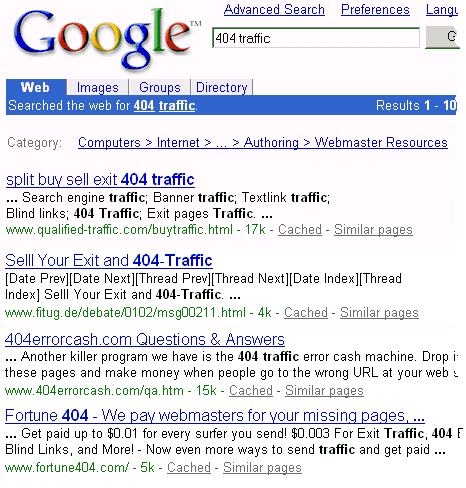
Here’s what you should be doing…
At the very least you should customize your own 404 error pages. The following two links will open new browser windows showing you how a couple of very well known companies have solved the 404 problem by customizing their own pages…
Earthlink — https://www.earthlink.com/404 – This one shows how 404’s can be used to include advertising. Notice how they’ve put a search engine on the page in the upper right corner. As expected, they’ve set their own site as the default search category.
It’s Easy to Build Your Own 404 Error Pages – Here’s How…
The good news is that’s it’s easy to do an end-run around Microsoft by creating you own custom 404 error pages. Here’s how in two simple steps
- :Using your HTML editor, create a page with your company logo and information. Include relevant links to locations within your site. If practical, include a site search engine, advertising, and/or an appropriate redirect.
- The two examples given above are good ones to emulate — use them as a template if necessary but (of course) don’t copy them exactly — in other words, make the page your custom 404 error page.
To make your 404 page work, you’ll need an appropriate .htaccess file in your root directory. You can either create one from scratch or else add a single line of text to an already existing one.
By the way. we’re assuming that your site is hosted on the more common Unix or Linux based system — not NT.
How to create your .htaccess file..
- Use a plain text editor like Notepad and place the following line of text into the file…??ErrorDocument 404 /404error.htm
- Important: This example assumes you’ll name your custom error page 404error.htm.
- Another common name for the 404 page is missing.html
- Save the file as .htaccess
- Upload .htaccess to your root directory in ASCII (text) format.
- Upload your custom error page(s) to your root directory.
- Test it by going to your site and typing in a non existent URL like https://www.yourdomain.com/lostpages.html
By the way, if you happen to be hosted on an NT system you may have to send your custom 404 page to your web host and ask them to set it as your default error handler page. We’ve noticed that several NT web hosting companies actually charge for this service — as much as $5 per month.
Frankly, we don’t feel that it’s something you should have to pay for but we mention it so you won’t be shocked if you find there is a charge.
Ideas and Tips for building your own 404 pages
![]() ??When building your 404 error page, use absolute (complete) hypertext links to images and pages. Example of an absolute (complete) link is: https://www.yourdomain.com/page.html
??When building your 404 error page, use absolute (complete) hypertext links to images and pages. Example of an absolute (complete) link is: https://www.yourdomain.com/page.html
![]() ??DO NOT USE a relative (incomplete) link such as: /page.html …because, if the page you’re linking happens to be in a sub-directory, the link may appear broken (i.e., 404 not found). This problem occurs if you use relative (aka, partial or incomplete) links.
??DO NOT USE a relative (incomplete) link such as: /page.html …because, if the page you’re linking happens to be in a sub-directory, the link may appear broken (i.e., 404 not found). This problem occurs if you use relative (aka, partial or incomplete) links.
![]() ??Check your log files for commonly misspelled files and create redirect pages to the correctly spelled pages.
??Check your log files for commonly misspelled files and create redirect pages to the correctly spelled pages.
Sample redirect code:
<span class=”note”>
<head>
<meta http-equiv=”Refresh” content=”5; URL=correct.htm”>
</head>
</span>
Important: You may already have a custom error page but your site visitors are getting the default Microsoft 404 page anyway. This happens whenever an error page is under 512 bytes.
404 files (pages) under 512 bytes are ignored by the IE5+ browser and replaced by Microsoft’s own error page. Therefore, be sure to create error pages that are larger than 512 bytes in order to defeat the browser’s attempt to hijack your traffic.
Here’s Some More Error Pages that can be customized…
Here’s the list of other common Web Server Errors that also have a default browser error page that is generated by Microsoft IE and can usually be customized on your server…
- 400 bad syntax
- 401 Unauthorized
- 403 Forbidden
- 404 Not found
To make each of your custom error pages work, simply add the following lines to your .htaccess file…
ErrorDocument 404 /404error.htm
ErrorDocument 403 /forbiddenpage.html
ErrorDocument 401 /unauthpage.html
ErrorDocument 400 /badsyntax.html
…and be sure to remember to create and upload each of the corresponding files that relate to the ErrorDocuments into the proper directory.
Monitoring your 404 traffic
Remember to check your site log files or traffic reporting statistics for failed URLs. It’s been our experience that sites lose as much as 20% of their traffic to the dreaded 404 file not found message. Of that, 40% were caused by misspelled type-in errors.
Stay Focused on your Goal
Remember to keep in mind your purpose for capturing and redirecting your 404 traffic. It’s usually a safe assumption that your ultimate objective will be to generate income whenever possible. Therefore, think about why the visitor might be on your site in the first place. Then, make intelligent choices about where you want to direct such lost souls within your site and design your error pages to do just that.
Be sure to include only enough explanation to get them headed back in the right direction. Be careful not to waste time or energy on superfluous distractions that deflect attention away from your objective.
Although it may be tempting to “entertain”, unless your site is about entertainment ask yourself if that will help you make the sale. In most cases it won’t and the smart solution is often the low-tech solution — simply redirecting that lost visitor to your home page or your site map or even to your order form.
Conclusion
At a time when companies are paying premium prices for targeted traffic you certainly shouldn’t chance losing site visitors that have demonstrated interest in your product or service by landing on your site. Take care to serve them relevant information that quickly assists them in locating what they’re most likely looking for. Strive to make sure every link, every URL, every error page within your site a meaningful page — one with the potential to convert every site visitor into a sale.
Question: How much money could a tip like this mean to your company’s bottom line. $100? …$500? …more? …maybe a LOT more! If you answered yes to any of these choices then check out Search Engine News.
Pandia Search Central calls Search Engine News,
“….probably the best newsletter on search engine promotion in the world.”

