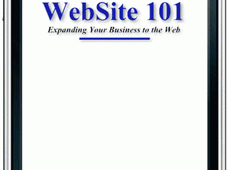This week I heard from a master website developer I haven’t spoken with for awhile named Will Bontrager. He’s a great guy I have worked with on a few projects for clients and I use many of his incredible scripts on several of my sites and those of clients. He’s done some stellar work on a couple of clients sites for a couple of projects I brought him into. I also subscribe to and highly recommend his newsletter called “Possibilities” where he offers regular website tech tips to list members.

Photo Illustration Copyright © Mike Banks Valentine
Will mentioned that he’d just released a Kindle book on Amazon called “52 Good to Know TechBits” with tips for web developers. It just happened that I had been wondering how to make an image responsive on a web page so that those viewing it on tablets and phones might see it properly on their smaller screens. I picked up the book from Amazon for the price of a latte and jumped right into reading it on my iPad Kindle. It’s a short read, packed with great nuggets of information you’ll likely find immediately useful as I did with that responsive image CSS tip.
A bit of tech knowledge is needed for web languages of simple CSS, HTML, javascript and PHP – all required if you will be using these tips and doing the updates to your websites. There are brief descriptions of what each bit of code accomplishes and examples provided for each. The code is displayed in the book, but Will recommends in the intro of the book that you forward your proof of purchase email from Amazon to a special email address which will then magically parse your information and send you a link to a password protected site where you can copy the code and scripts more reliably. Apparently copy and paste from a PDF book is not a good idea due to unwanted line breaks and special characters picked up when doing copy and paste from PDF. The book can be purchased via the Amazon link below and to the right.
Here’s a sampling of 13 of the 52 tips from the 4 segments I found particularly useful:
- Presenting your Content
- Automatically Scroll a Div’s Content to the Bottom
- Faster Page Load With defer and async Attributes
- Making an Image Responsive to the Available Width
- Web Page Copyright Dates Can Automatically Stay Current
- Production Tools and Timesavers
- Edit Page in a Browser Window
- Extra Security With a Password-Protected Directory
- Viewing Passwords
- Website Management
- Three Ways to Set A Cookie
- Force Domain URLs Always With or Without www
- A Content Theft Prevention Method
- Forms
- Position the Cursor in a Form Field with HTML5 When Page Loads
- Select Text in Form Field With a Click
- How to Disable a Form Field
Usually, I find myself searching Google when I need to understand some of the more uncommon web techniques needed sometimes. I often find results at StackOverflow or CSS Tricks but then have to parse out the answer needed from the Q&A thread. I bounce back and forth to Google repeatedly refining my search query and usually come up with the answer. It’s interesting to see how many others are frustrated in their search for answers in those threads. None of that required with Will’s concise little guide. You’ll find yourself returning to it often to pull out that tip you saw when reviewing the table of contents.
Now he’s offering a regular video for his latest techbit. Check back for the weekly offering below:
[syndicate_local script=”yes” url=”https://willbontrager.com/videos/vid.php”]
Will also offers a “Book Buyers Area” with a freebie bonus for purchasers of this book and promises to add other goodies there on occasion. Altogether, quite a treat for the cost of a coffee drink.
Mike Valentine offers SEO Consulting and WordPress SEO to clients across the nation.