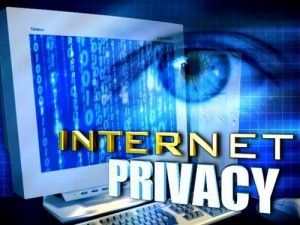
The Internet is a powerful tool, and you could be easily putting yourself in danger by sharing personal information online particularly in the context of business where financial data is often shared. The problem, though, is that most people don’t even know that this information is being shared online, which puts them in graver danger. Luckily, there are plenty of ways to ensure that your online privacy remains safe.
1. Perform a Search of Yourself & Your Brand
The best way to learn what is being said and shared about you is to perform a good old-fashioned search on your name. Use Google and type your name into the search engine. You may be shocked at what you find. Consider hiring a reputation management group as applicable.
You can even perform searches for your friends and family members to make sure that they are not sharing personal information over the Internet. You can use Google Alerts to set up a monitoring on yourself so that you always know in real time if your name is mentioned online. Google Alerts allows you to choose keywords, such as your name, and if a keyword is found online, Google Alerts will send you an email letting you know. On the good side you may find good and surprising feedback about your business or your professional identity.
2. Update Your Privacy Settings.
If you are on Facebook or other social media site, make sure that you set up your privacy settings. All Facebook accounts will default to public view, which makes your Facebook profile public to anyone. Through your Account Settings, you can change your privacy settings so that only friends or even friends of friends can access your profile, and you can even go as far as having to approve comments posted on your wall. Make sure your corporate social media profiles do not leak personal information and double-check your posts to make sure you are on the proper page. As you know Facebook login to professional or brand pages is directly associated to a private profile. Many of us use our own account. Another way to safeguard is to create a separate account to be used as the admin account for your Facebook identity.
3. Have a Strong Password.
If you are active online and regularly pay bills, access online banking accounts or even checking your email, using a strong password is important for your online privacy. Do not use passwords that are easy for others to guess, and it’s also a good idea to never use the same password for all of your accounts. Do not share financial passwords with employees. Have them create their own in order to track activities specific to their tasks.
Use a combination of letters, numbers and symbols in your password, and you may even want to use both upper and lower case letters.
4. Have Strong Security Questions.
Along with strong passwords, it’s equally important to have strong security questions. Make sure to use questions that only you know the answer to and not something that everyone knows or can easily figure out. To be even safer, you should change your security questions on a regular basis so that the most current information is being used.
5. Stay Away from Checking In.
When you use the check in feature on Foursquare and Facebook, you are providing the public with information as to where you are at that exact moment. Though you would like to think that sharing this information is harmless, you may find yourself the victim of a crime. The use of these sites gives a criminal access to your location, or they may even use those times when you’re not home to burglarize your house. However if checkin-in is relevant to your business identity by all means do it
6. Use Anti-Virus Software.
If you use anti-virus software on your computer, you will keep yourself out of harm’s way. These programs are designed to catch viruses before they damage your computer or allow an outside individual to have access to your computer and all of your private information. Some programs are free to use while others cost money, but the investment is definitely worth keeping your information safe.
7. Don’t Open Strange Emails.
Some email scammers send emails to individuals with a captivating subject line hoping they will open it. The problem is that when opened, these emails send a virus to your computer, giving the scammer access to all of your personal information.
Some spammers send emails acting like your bank, credit card company or utility company and tell you that there is an issue with your account. They then ask you to share usernames and passwords, or even ask you for the credit card number or banking account number. If you fall victim to this scam, you will provide personal information to a scammer.
To be safe, immediately delete emails that come from people or places you don’t know. It’s also a good idea to remember that your financial institutions will never ask you to share personal information via email, so if you receive an email asking for personal information, never share it, as it is only a scam.
If you’re not careful, the Internet is an easy way for your personal and corporate information information to fall into the wrong hands. Make sure to do your research on yourself to see what information is being shared, and take all the necessary precautions to ensure that personal information is remaining personal and not accessible to the public.
L Smith provides business guidance and smart practices for entrepreneurs on behalf of The Association of Entrepreneurs.
Photo credit: o5com

