Recently I was asked for a one-word definition of “Perfect Design” as part of an exercise seeking consensus for a presentation. My single word response was “Interoperability.” It’s something I’ve felt strongly about ever since I worked on my old clunker cars while in college.
I remember how frustrated I became when car parts couldn’t be purchased from the corner auto parts store, but only from the manufacturer through the local dealership. The part always cost much more and often had to be ordered, making me wait as much as a week before I could put my only transportation back together again.
Interoperability in Content Management Systems
WordPress is an open source content management system written in PHP using MySQL. As of late 2015, this platform reportedly powers up to 25% of all web sites according to W3 Techs. These numbers are astounding and are a testament to open source software offered free to the public. Anyone can download the code and install it at their own domain name if their host supports PHP and offers MySQL powered databases. Below is the current market share among 300+ content management systems monitored by W3 Techs
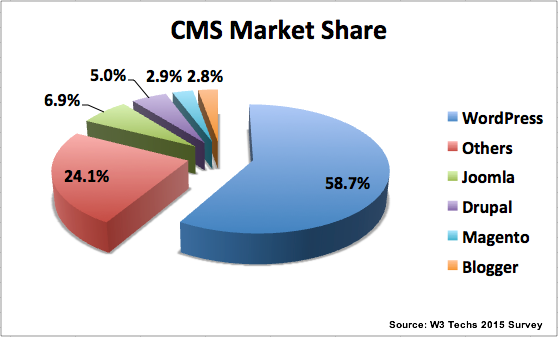
From my perspective, there are two major reasons for WordPress success:
- Extensibility via a vast library of plug-ins that extend and enhance functionality.
- Incredibly varied designs via widely available, inexpensive and easily adaptable “Themes.”
These twins of open source compatibility with third-party tools can make WordPress web sites look as beautiful and perform as well as any proprietary platform. I’ll argue that given the availability of reviews and ratings for themes and plug-ins, it’s possible to out-perform proprietary options. Even more, because both are available “off-the-shelf” from literally thousands of sources, (with a bit of research) an effective WordPress site to suit your precise needs can be set up and launched literally overnight.
Since my car repair frustration in college, I’m constantly annoyed when an expensive household item breaks and the failed part is an inexpensive piece that should be easily replaceable – but isn’t. This is incredible inefficiency of proprietary manufacturing of brands. They’d rather you buy new products to replace the failed product. For me, this means the failure of brand loyalty when the product fails early and can’t be easily fixed.
Proprietary Software vs. Open Source Tools
Having worked for multiple large companies where proprietary or heavily customized commercial software platforms powered their web sites, I’ve specified tools and functionality for those platforms and have had the opportunity to work with very talented software engineers to build them. Often, it’s possible for those smart coders to review similar functionality to my specifications elsewhere online and they find open source libraries to incorporate tools into the proprietary company software.
I’ve often been impressed with what WordPress can offer after realizing mid-project (for the enterprise) that there are open source WordPress plug-ins available that can do exactly what we are building. I’ve pointed our Engineers to the open-source PHP code and they were able to quickly translate the desired functionality into Microsoft .Net versions. Sometimes they needed only to scan the code of an open source version to quickly convert to proprietary code in-house.
What quickly becomes clear after working with both large organizations on proprietary platforms and those small businesses operating sites on WordPress – is that the little guy can be dramatically faster than larger companies to launch new tools or new site designs.
Even “agile teams” working for enterprise sites can bog down in prioritization and needing layers of approvals for development projects and when launching new functionality. Little guys can click “Install” and then click “Activate” within WordPress admin dashboard while big boys schedule meetings to seek consensus approval and schedule engineering resources to build, test and deploy over weeks or even months.
With WordPress, If a plug-in doesn’t work, you click “Deactivate” and search the plug-in support page listed at WordPress.org site. If no solution there, the developer is usually accessible via email. Failing that, simply Google for solutions. The answer is usually in the first page of search results. I’ve never been stumped for more than a few hours and if a plug-in can’t be made to work properly, there are usually more 4 star or better rated plug-ins available for the same functionality.
Automated WordPress Core Updates
The icing on the cake is that WordPress is constantly updated to address security concerns and keep up with web evolution. The stock themes offered with download of the software are all now responsive, which means they load quickly and display equally as well on a desktop, tablet or phone. Security issues are routinely addressed in automated updates to help keep spammers and hackers from exploiting vulnerabilities. Plug-ins are just as frequently updated by authors to keep up with WordPress core updates – just a click or two inside the admin dashboard makes it all happen.
Imagine if our cars were as easily updated and renewed – free of charge.
Mike Valentine

Comments on this entry are closed.